24x7x365 Support No. 011-40848888 (Except National Holidays)
24x7x365 Support No. 011-40848888 (Except National Holidays)
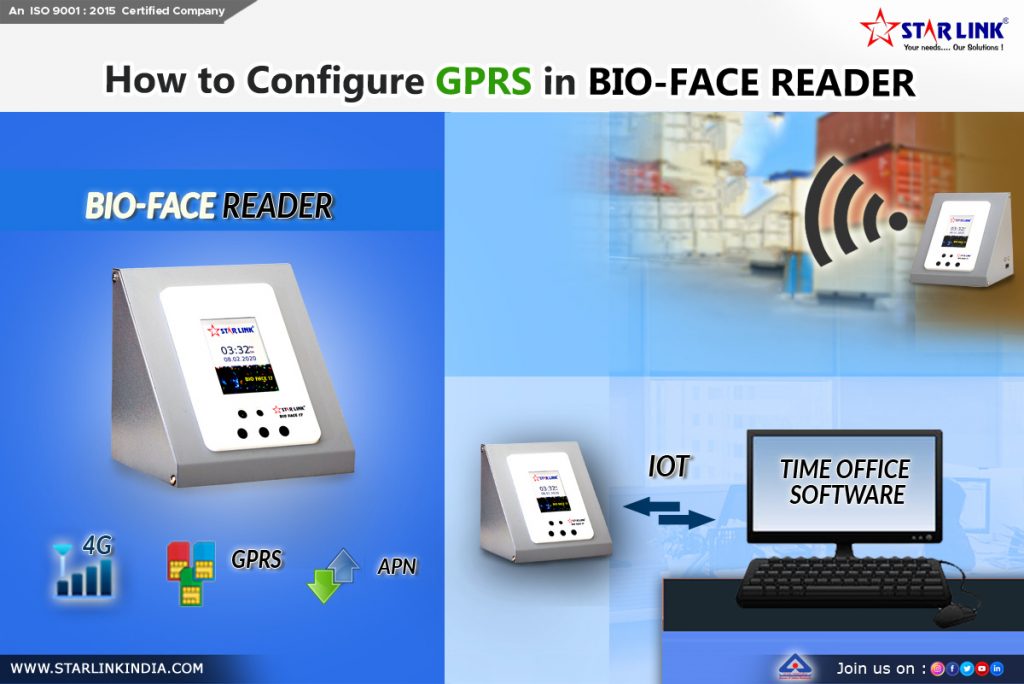
Posted On: February 21, 2021
/Categorized In: Biometric Face Recognition
/Written By: Starlink
Moving ahead and exploring wireless data transmission alternatives, GPRS is proving to be table turner with easy configuration and connectivity skills.
This year, Contactless Technology had been a topic of discussion and innovation among all the sectors whether government, public or private. With this, the facial biometrics technique gained more popularity among the common masses as well.
The biometric attendance system and security industry promoted the face reading attendance and access control devices along with different latest features and one such feature is;
Wireless data transmission; and GPRS (SIM card) fall amongst it.
This article will guide you in configuring the GPRS mode in the facial recognition attendance and access control machine for wireless data transfer.

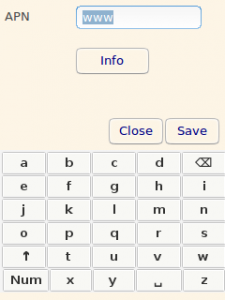
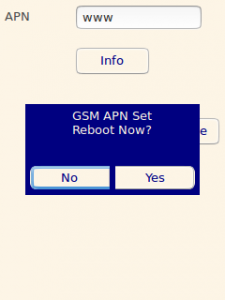
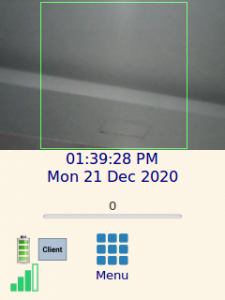
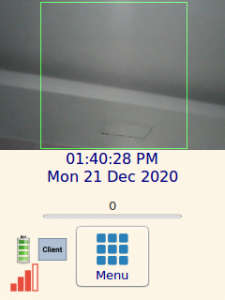
Here are some of the reasons how liberty can be obtained with the GPRS mode:
Generally, it is seen that some sections/departments in a company are not in a need for wireless connectivity as there are not many users but the place still holds valuables to store and regular visits/audits are assigned to the workers. The contactless attendance machine with activated GPRS mode can provide you with seamless connectivity and wireless data transfer from distant places.
With no need for extra accessories and equipment to amplify the wireless signals, the active GPRS network can be easily detected by the machine with no extra cost.
The Internet of Things-enabled machine automatically sends the data to the server every three minutes. The GPRS connectivity makes sure the data get transferred in minimum time with 100% accuracy.
In the scenario where every office doesn’t have a Wi-Fi connection, the benefits of the wireless feature can be taken and that too in a very cost-effective manner. With just a SIM installation and an active internet connection, your machine would be all set to give you a complete contactless experience.
Also read: Bio Track: GPS Enabled System to Track Vehicles
Also read: How Are Biometric Solutions Shaping Workplace Security?
Checkout our other products:
